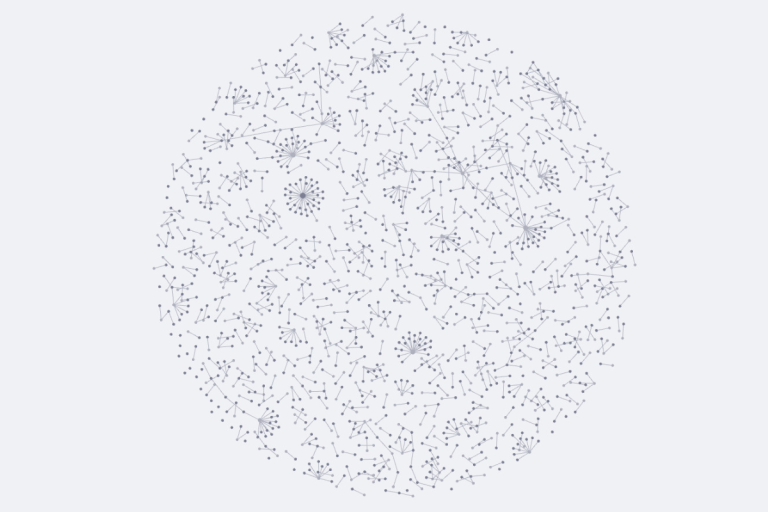7 Effective Strategies for Organising Notes in Your PKM
Never lose another vital piece of information again! Here are seven strategies for organising notes in a personal knowledge management system.
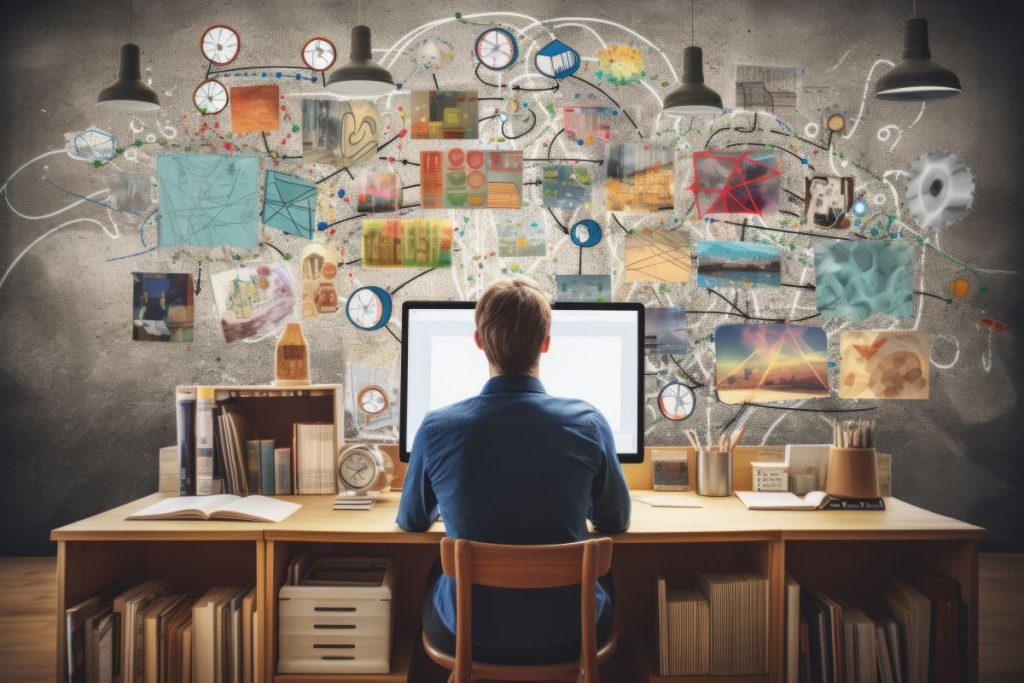
Just getting started in personal knowledge management?
Wondering what is the best way to organise your notes so your system is useable and you can find the information you need when you need it?
There are many ways to organise the information inside your knowledge management system, and a lot of people become quite passionate about which system is the ‘best’.
You can use a hierarchy of folders, have no folders, tag or cross-link all your notes, file your notes according to projects, according to topic, and many more systems.
The truth is that the ‘right’ system for you will probably be a hybrid of different organisational ideas.
But to get started, I’ll share seven of the most popular ways to organise notes within a PKM.
If you’re new to PKM, you will want to read the other posts in the series first:
- What is a Personal Knowledge Management (PKM) System
- How to build your Personal Knowledge Management System
- Developing a PKM Workflow – 5 Adaptable Workflows
TD:LR: If you want a QUICK and SIMPLE way to organise notes, I suggest starting with the PARA method.
1. The PARA Method of Organising Information
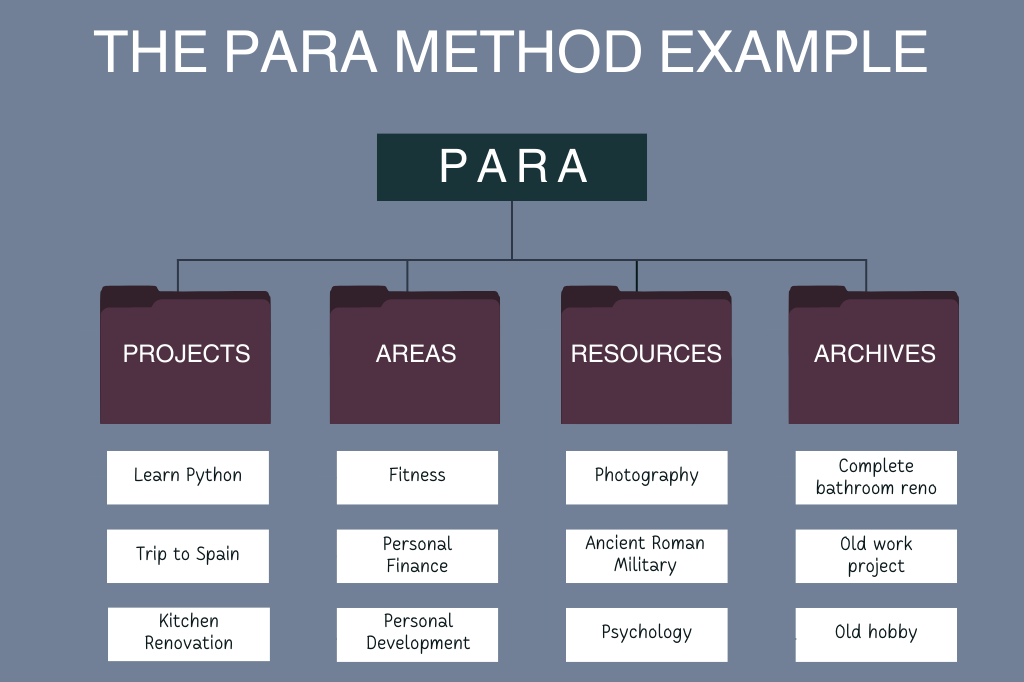
The PARA method by Tiago Forte uses a hierarchy of folders to organise notes. The four main folders within PARA are:
- Projects
- Areas
- Resources
- Archive
There’s also an additional fifth folder, the ‘inbox’, where notes are stored temporarily before being moved into one of the four PARA folders, but I guess the ‘I’ doesn’t fit in the acronym.
Anyway, within each of these top-level folders, you can create as many folders as makes sense for you.
For example, you might be working on three projects at the moment: learning a new job skill, renovating the kitchen, and travelling overseas. You would have three folders in the main ‘Projects’ Folder, where you can collect all the relevant information for that project.
Whenever you make a note or gather a piece of information, you have to decide:
- Does this information relate to a current project (an activity with an end date)? Then it is filed under Projects.
- Does this information relate to an important area in my life that doesn’t have an end date but has a standard I want to maintain (i.e. fitness)? Then it is filed in the Areas folder.
- Does this information relate to an interest? Then it is filed in Resources.
- Is this information no longer relevant? Then it can be filed in Archives.
The beauty of the PARA system is that it’s fluid. Notes and folders can move in and out of areas as they are needed.
For example, once you’ve completed a project, you can move it to the Archive section. And if you ever need any notes for a future project, you can move them back into your projects section.
This is the method I use for organising my information. I’ve found it’s made juggling information so much easier, and I like that it is action-oriented, prioritising current projects.
I also like it because it’s simple, doesn’t take a lot of time to keep organised, and you can use it across all of your tools and storage spaces. It is also flexible, the idea being you move information around depending on your current needs.
Tiago Forte has just released a new book all about the PARA Method if you’re wanting more details on this organisation system (You can get it in all formats on Amazon). It’s a quick read but tells you everything you need to know.
Best for: Just about anyone can benefit from this method of organising your digital life.
2. Getting Things Done (GTD Method)
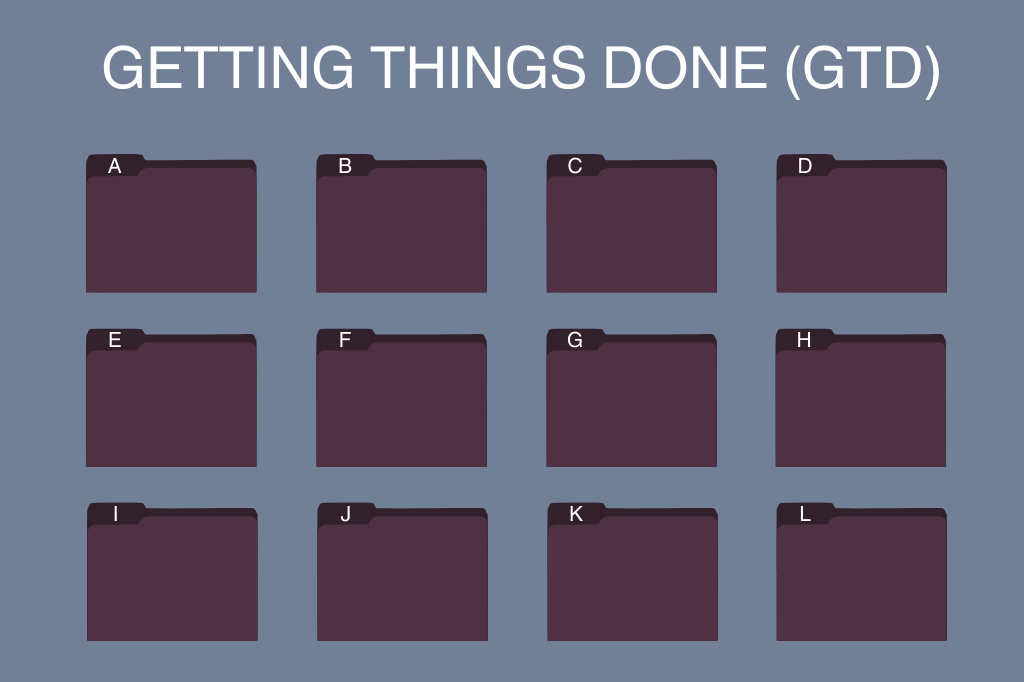
GTD is primarily a task management system, but it also covers how to manage information.
In GTD, reference files are sorted A-Z. Super simple. Tax stuff is stored in the ‘T’ section, insurance in the ‘I’ section…you get the idea.
The book was first released in the 90s, so the original system was based on physical files and filing cabinets, but this is easily transferable to folders and files on your computer, cloud storage, or note-taking app.
A-Z filing is simple, but one of the downsides to this system is when documents are ambiguous. For example, should I file car insurance under ‘i’ with all insurance, or under ‘c’ with the other car information. The solution is to think about how you will search for the document later when you need it.
Best for: People who like the easy logic of A-Z filing.
3. The Johnny Decimal System
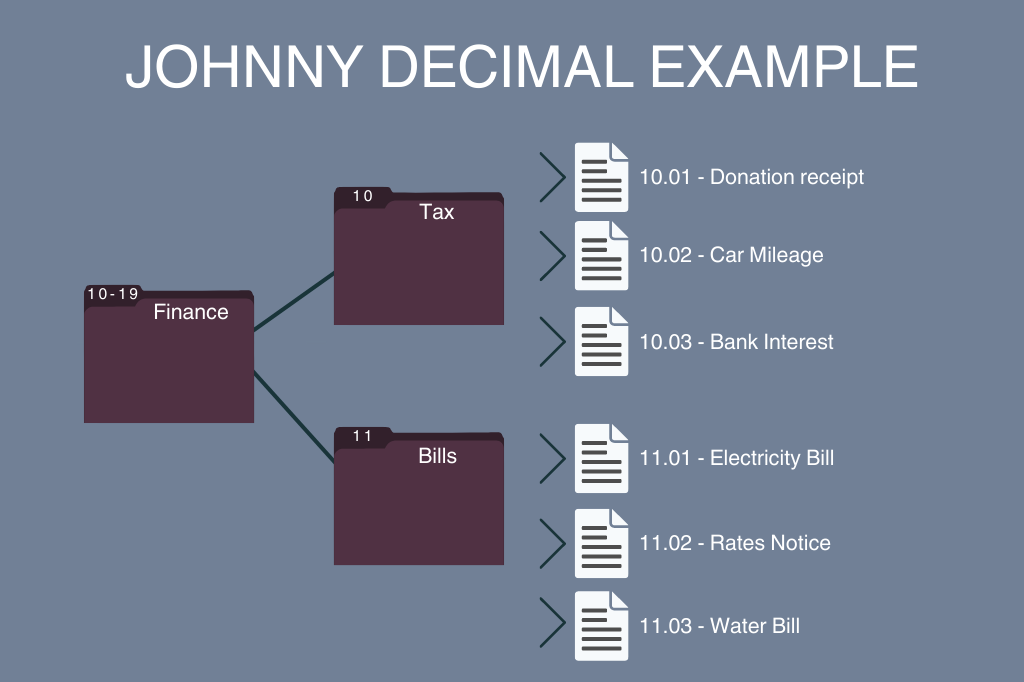
The Johnny Decimal System is a way of organising information using numbers.
The system allows you to have up to a total of ten folders (areas) and ten categories in each folder, with each file being labelled in the format of xx.xx, for example, 11.24 or 56.23.
To start, look at all the information you have and sort it into a total of ten Areas that are ‘unambiguously different.’ Areas might include ‘personal stuff’, ‘household’, ‘professional’, ‘hobbies’, ‘family’ etc.
Next, divide each of these areas into a total of ten Categories. That’s a total of one hundred categories possible.
Then give each category a number. As the category is grouped into ten (areas), the first ten categories under the first area would be numbered 0-9 (although 0-9 is usually used as an inbox and reference section), so the real first categories might be numbered 10-19.
For example, categories in the ‘household’ area (10-19) might be:
- 10 – Insurances
- 11 – Maintenance schedules
- 12 – Renovation plans
- 13 – Lease or mortgage paperwork
Finally, each file in the system gets a numbered ID.
So your home and contents insurance file might be labelled:
10.01 – Home and contents insurance
The number before the decimal relates to the area and category, and the number after the decimal is the file’s ID number.
For more information (and probably a better explanation with images – my brain prefers words to numbers), check out the Johnny Decimal website.
Best for: People who like all their files orderly and numbered and prefer the ‘neatness’ of a numbered system.
4. The Zettelkasten Method of Organising Notes
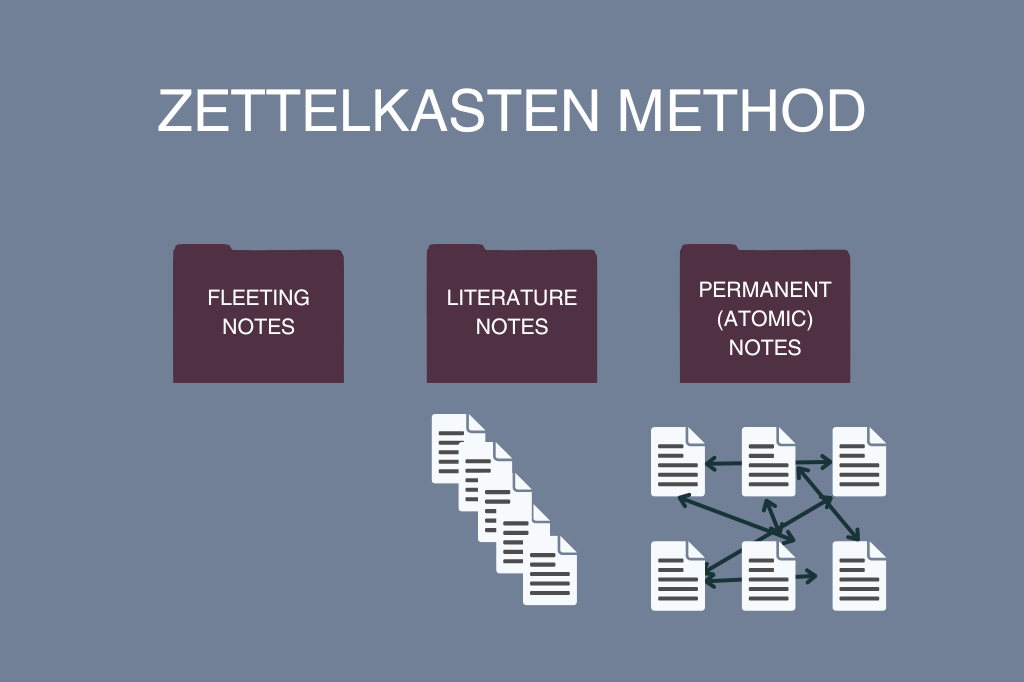
The Zettelkasten Method is all about learning and connecting information.
It is a system created by the German sociologist Niklas Luhmann and popularised by Dr Sönke Ahrens in his book How to Take Smart Notes. The Zettelkasten System originally began as a ‘slip box’ of note cards, each note card containing a single idea or ‘atomic note’ gleaned from reading (Zettelkasten meaning slip box in German).
A Zettelkasten comprises three folders:
- Inbox/Fleeting Notes
- Literature Notes
- Permanent Notes
The Inbox is a temporary repository of fleeting and unprocessed notes.
The Literature Notes folder is where you store all the information you’ve gathered. Book annotations, highlights, notes, bibliography details, etc.
All the action happens, however, in the Permanent Notes folder. This is where all of your permanent/atomic notes (notes on a single idea) are stored and interlinked, as well as notes of your own ideas and interpretations.
The key methodology is to write notes from books and other sources in your own words rather than highlight books or write down word-for-word quotes, and then create atomic ideas from these notes and interlink them with other notes to cross-pollinate ideas.
In truth, while I aspire to this level of PKM, it takes a lot of time and work that I don’t have.
To learn more about this method, check out YouTube or get the book (link above) on How to take smart notes.
Best for: Writers, academics, content creators, knowledge workers, and those wanting to cross-pollinate ideas in a creative way.
5. Linking Your Thinking and Maps of Content

Linking your thinking was popularised by Nick Milo, and it’s similar to the Zettelkasten Method in that it relies on ‘atomic’ notes about a single topic and bi-directional links between notes.
As with the Zettelkasten method, Linking Your Thinking relies on you taking notes in your own words rather than highlighting or copying quotes.
As well as linking between notes, this method also includes Maps of Content (MoC), which are basically tables of contents/ index pages on a particular topic with links to all the notes on that topic.
You could definitely use linking and MoCs on top of any of the other systems if you like.
For more information about this organisation method, check out the YouTube LYT playlist.
Best for: Writers, academics, content creators and dilettantes wanting to cross-pollinate ideas in a unique and creative way.
6. Pillars, Pipelines, and Vaults
Pillars, Pipelines, and Vaults (PPV) is next-level stuff that encompasses project and task management as well as knowledge management.
It is basically an entire ‘life operating system’ built-in Notion and strongly influenced by systems thinking.
In PPV, your vault is your PKM, and it is linked via Notion databases to your projects and goals, the promise being that the information ‘surfaces at the exact time you need it most’.
For more information, check out the YouTube PPV playlist.
Best for: People who love Notion, want everything in one app and want to build a whole system that includes goal setting, project and task management, and knowledge management.
7. Time-Based Organisation
Similar to Carl Pullein’s Time-Sector System, you might want to organise action-based information into time folders.
For example, for action items, he organises information into:
- Inbox
- This week
- Next neek
- This month
- Next month
- Long-term
- Routines
If you like the GTD method, you might organise according to:
- Inbox
- Action Now
- Next Actions
- Later
- Someday-maybe
For me, I use:
- Inbox
- Current (next 7 days)
- Coming Up (this quarter)
- Later
- Someday-Maybe
I use this structure in Todoist, but I also have this file structure in Obsidian so I can temporarily store notes for action items that aren’t full projects, but I want to get done in a certain timeframe. When I do my weekly planning, I will check my Current and Coming Up folders and schedule tasks.
Developing Your Hybrid Method
The best organisation system is the one you’ve adapted, customised, or combined to suit your circumstances.
The above systems are a great starting point, but you will probably find they needed tweaking. And while you don’t want to spend all your time tweaking your systems (as opposed to getting work done), it’s ok to make adjustments as necessary.